To enable SMB1 in Windows 10, (let windows 10 can access winxp share files)
To enable SMB1 in Windows 10, do the following.
- Press the Win + R keys to open Run and type
optionalfeatures.exeinto the Run box.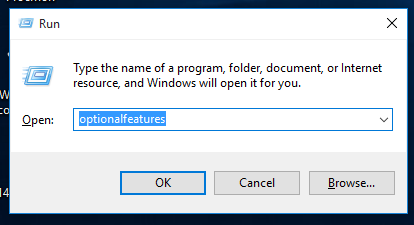
- Find SMB 1.0/CIFS File Sharing Support in the list and check the box next to it.
- Alternatively, you can expand it and enable only client or server, depending on what you want.
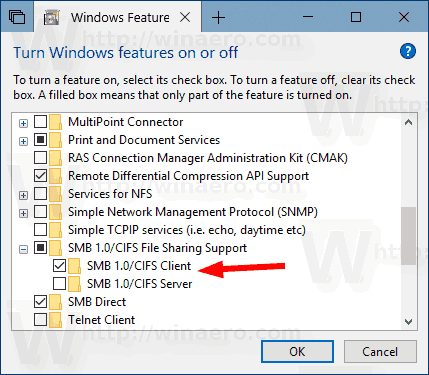


留言
張貼留言