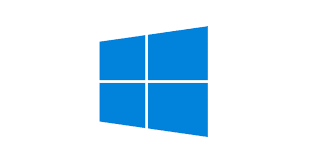How to using ffmpeg to change audio file's volume

How to using FFmpeg to change the audio file's volume: Changing volume To change the audio volume, you may use FFmpeg's volume audio filter. If we want our volume to be half of the input volume: ffmpeg -i input.wav -filter:a "volume=0.5" output.wav 150% of current volume: ffmpeg -i input.wav -filter:a "volume=1.5" output.wav You can also use decibel measures. To increase the volume by 10dB: ffmpeg -i input.wav -filter:a "volume=10dB" output.wav To reduce the volume, use a negative value: ffmpeg -i input.wav -filter:a "volume=-5dB" output.wav Note that the volume filter only adjusts the volume. It does not set the volume. To set or otherwise normalize the volume of a stream, see the sections below. Peak and RMS Normalization To normalize the volume to a given peak or RMS level, the file first has to be analyzed using the volumedetect filter: ffmpeg -i input.wav -filter:a volumedetect -f null /dev/null Read the o...